What is PHP?
PHP (recursive acronym for PHP: Hypertext Preprocessor) is a widely-used open source general-purpose scripting language that is especially suited for web development and can be embedded into HTML.
Nice, but what does that mean? An example:
Example #1 An introductory example
<!DOCTYPE html>
<html>
<head>
<title>Example</title>
</head>
<body>
<?php
echo "Hi, I'm a PHP script!";
?>
</body>
</html>
Instead of lots of commands to output HTML (as seen in C or Perl), PHP pages contain HTML with embedded code that does "something" (in this case, output "Hi, I'm a PHP script!"). The PHP code is enclosed in special start and end processing instructions <?php and ?> that allow you to jump into and out of "PHP mode."
What Can PHP Do?
- PHP can generate the dynamic page content
- PHP can create, open, read, write, delete, and close files on the server
- PHP can collect form data
- PHP can send and receive cookies
- PHP can add, delete, modify data in your database
- PHP can be used to control user-access
- PHP can encrypt data
With PHP you are not limited to output HTML. You can output images, PDF files, and even Flash movies. You can also output any text, such as XHTML and XML.
Why PHP?
- PHP runs on various platforms (Windows, Linux, Unix, Mac OS X, etc.)
- PHP is compatible with almost all servers used today (Apache, IIS, etc.)
- PHP supports a wide range of databases
- PHP is free. Download it from the official PHP resource: www.php.net
- PHP is easy to learn and runs efficiently on the server-side
PHP Installation
To start using PHP, you can:
- Find a web host with PHP and MySQL support
- Install a web server on your own PC, and then install PHP and MySQL
Use a Web Host With PHP Support
Set Up PHP on Your Own PC
- Install a web server
- Install PHP
- Install a database, such as MySQL
PHP Syntax
Basic PHP Syntax
A PHP script can be placed anywhere in the document.
A PHP script starts with <?php and ends with ?>:
<?php
// PHP code goes here
?>The default file extension for PHP files is ".php".
A PHP file normally contains HTML tags and some PHP scripting code.

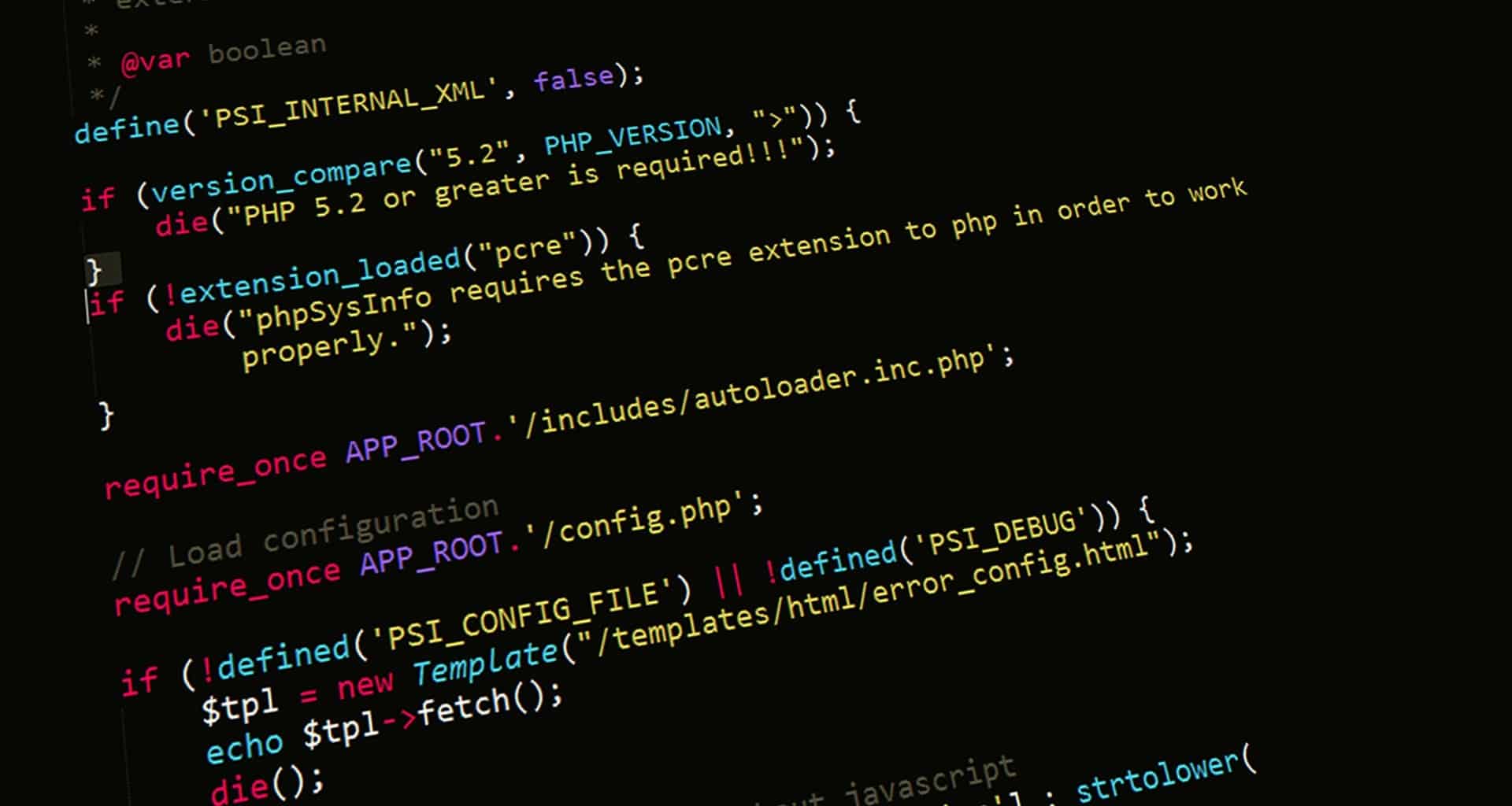
0 Comments: