Due to the entire lockdown and stay at home practices to contain the novel coronavirus, the entire country is now depending upon their smartphones to communicate with their friends, family and office colleagues. Because of the increased load muted calls, stammering voice or frequent call drops has become common now.
If you are facing such an issue and have already started wondering about calling the customer care to register a complaint regarding the same, you should give
How to activate Wi-Fi calling on Android smartphones

2.From there, tap the magnifying glass, then type “wifi calling.” If it’s available in your situation, it should show up here.


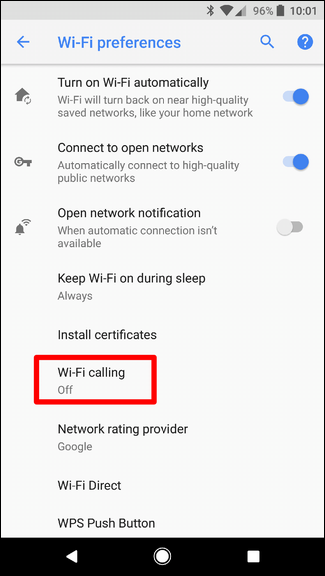
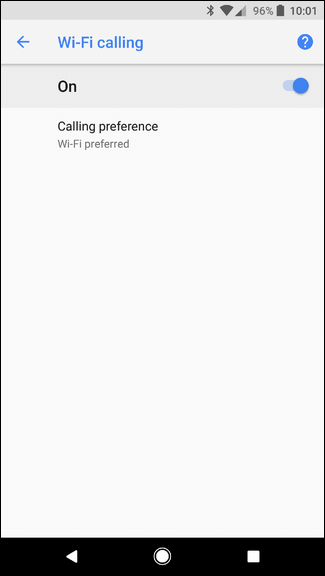

1.Open Settings on your Smartphone



3.Android didn’t throw me directly into the Wi-FI Calling menu, but rather into the advanced section of Wi-Fi settings, where Wi-Fi Calling is found. Go ahead and tap the Wi-Fi Calling option to jump into its section of the menu.
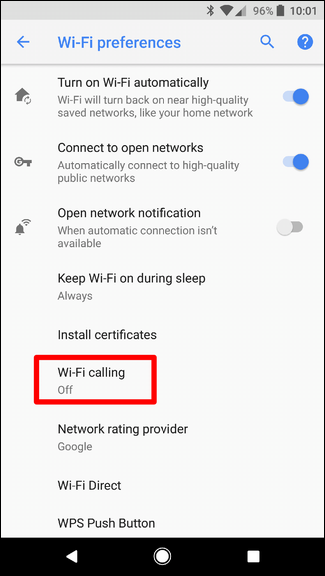
4.Boom, there you go—slide the toggle to turn it. You can also select whether you want the phone to prefer WI-Fi networks or mobile networks for calls. Whenever it has both, it will use your preferred option, then seamlessly switch to the other when one becomes unavailable.
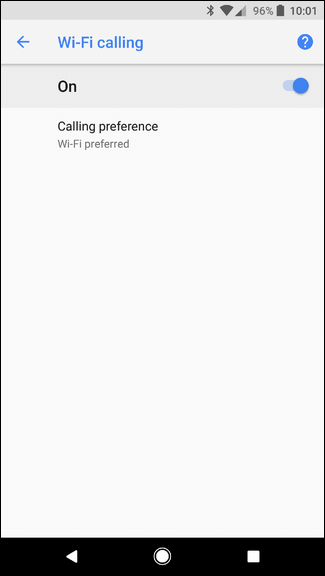
How to turn on Wi-Fi calling for your iPhone
- Open the Settings app.
- Tap Phone > Wi-Fi Calling.
- Switch the Wi-Fi Calling on This iPhone slider to On.
- You'll see a warning about location data and what your carrier collects. Tap Enable to turn on Wi-Fi Calling.


0 Comments: