What is Blog? : Blog is a website that belongs to a person or a group of person. Blog gives you a platform to share your thinking/views with whole world in the way of images, videos or text. Major thing is that blog gives you a platform while sharing your thinking/views you are able to earn money as well.
What is Blogger? : To create your blog/website you have to purchase domain name (www.abc.com) and a hosting space. Blogger is a free solutions of domain name and for hosting space. So in simple words blogger is providing free domain name & hosting space. Many people around the world earning lots of money using blogger platform.
How to Create New Blog on Blogger? : First of all you have to open www.blogger.com >> click on create your blog option >> Signup/sign in Blogger with your email id.
How to Make Your Website/Blog SEO Friendly?
- Title >> It should be your main target keyword
- Address>> It should be your blog/website address so try to include your title or your main target keyword in address.
Now the main thing to go on settings >> and do below settings to make your blog as SEO friendly it will help you to get searchable on internet and able to get traffic. There are three things that we need to do to make our website SEO friendly.
Title>>Description>>Keywords (As in below screenshot) once you are in Settings>>Click on >> Basic >>Description try to put main, target or related keywords into your Blog Description.
Title>>Description>>Keywords (As in below screenshot) once you are in Settings>>Click on >> Basic >>Description try to put main, target or related keywords into your Blog Description.
Now Under Privacy>> Click on Yes in both options (as in below image).
- Add your blog to our listings? - Yes
- Let search engines find your blog? - Yes
Now there are 3 important steps you have to follow : Click on Settings>>Search Preferences>>
- Description (under meta tags) : Type your 150 words including target keywords which is in your title (as in below image).
- Custom Page Not Found : Set error message which you wanna to display when any page not found in your website.
- Custom Redirects : If you have any other website type here.
Cheers.! We have done with settings part, Now its time to earn some money form blog and for that you have to spend more then 4-5 weeks to write posts on your blog without fail. Write post daily and get more post views to get approval from Google AdSense.

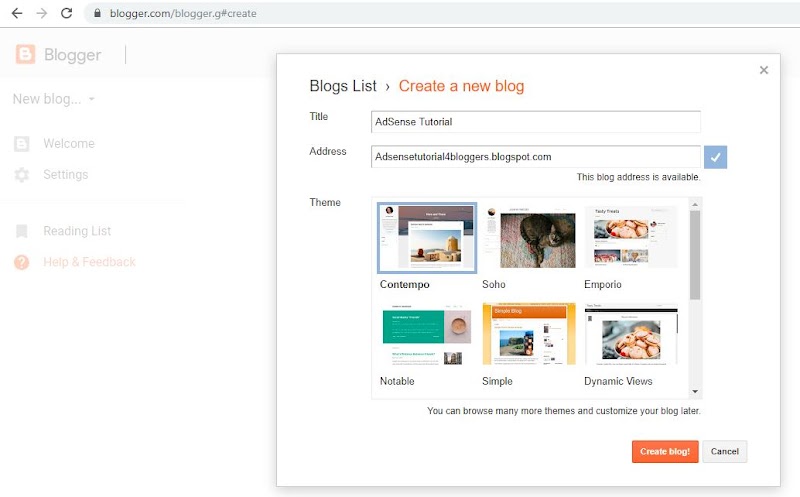




0 Comments: